Okta Integration
What is Okta
Okta's core products include Single Sign-On, Multi-Factor Authentication, Lifecycle Management, Universal Directory, API Access Management, and more. These products are designed to manage and secure user access to technology and applications, making it a crucial tool for businesses in the modern digital landscape.
Before getting started
- SaaS Alerts requires the client domain in the format of https://yourdomain.okta.com.
- Okta requires admin roles.
Connecting Okta to SaaS Alerts
- Log in to the Admin area.

- Navigate to Applications > Applications.
- Click Create App Integration.

- Select OIDC - OpenID Connect.

- Select Web Application.

- Name the application, select Authorization Code and Refresh Token, leave everything else as default.

- Add the following Sign-in redirect URIs:
- Confirm immediate access with Federation Broker Mode disabled.

- Assign people to Okta app.

- Click Assign next to the desired user.
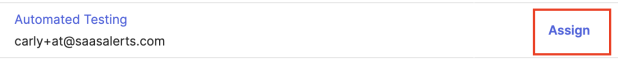
- Click Save and Go Back.
- Click Done.
- Add the following scopes:
- okta.logs.read
Monitored events
The following list of events is available for the initial release:
- IAM Event - Authentication Success
- IAM Event - Authentication Failure
- IAM Event - Oauth Access Used for Foreign Application
- IAM Event - User Logged Out
- IAM Event - New User Added
- IAM Event - Password Reset
NOTE While in beta, PSA support is not available for Okta at this time.









