Investigating alerts using Analysis
A helpful way to deep dive and investigate alerts for your customers is by using the Analysis page. With this feature, you are able to filter alert information by customer, users, application, and events in a specific time frame.
To analyze events, do the following:
- Click Analysis in the side navigation menu.
- Pick a date range to analyze (if a range generates too large of a report, the range may need to be shortened in length).
- Set your filters and your event parameters to report (to narrow results, choosing at least a single organization is suggested).
- Click Run Report.
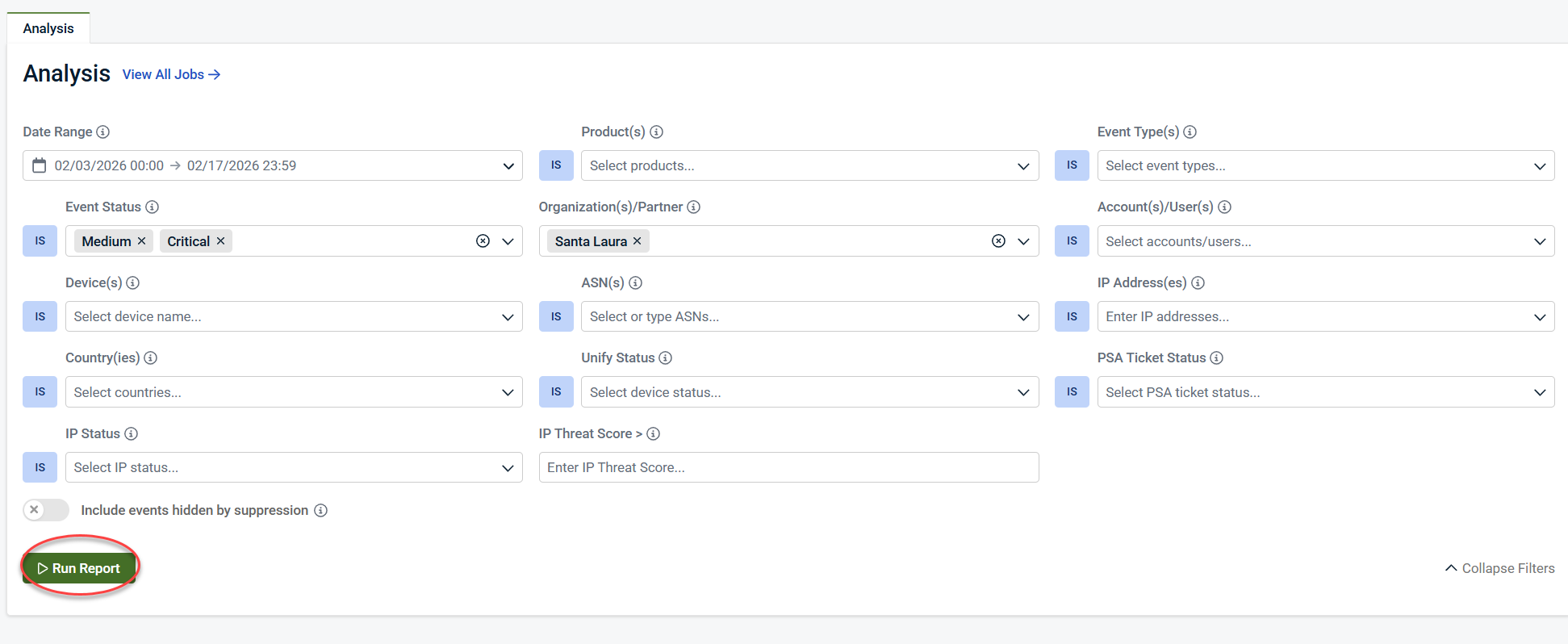
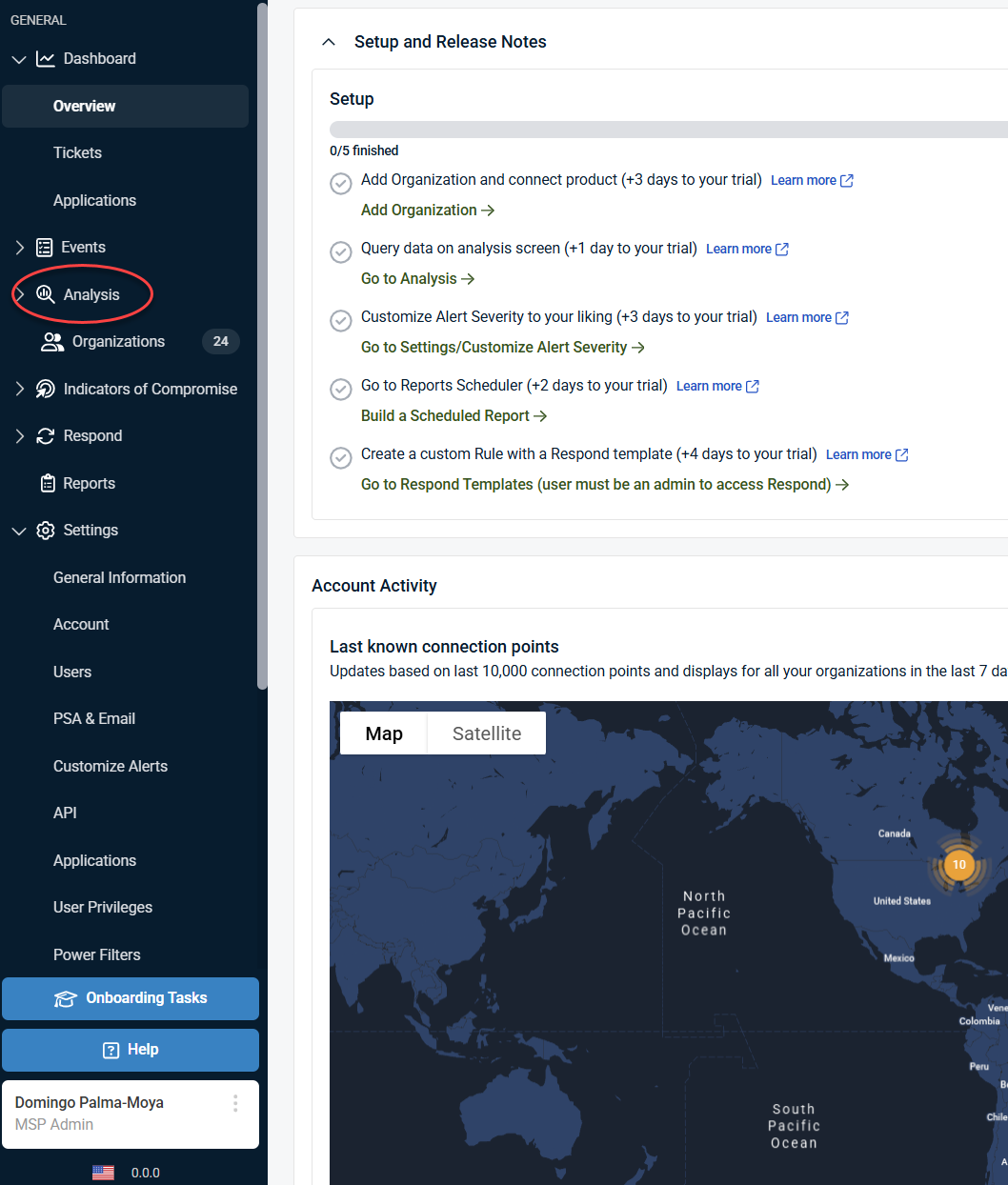
NOTE There is a limit to how much data a report may contain. If an alert fails to generate, reduce the date range and try again.
NOTE For security reasons, the file path shown in SaaS Alerts is not included when exporting data from the Analysis page.



