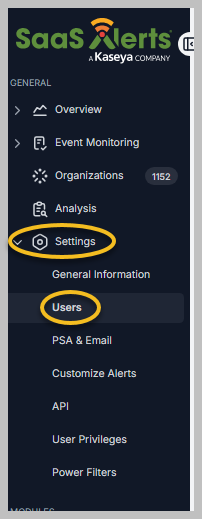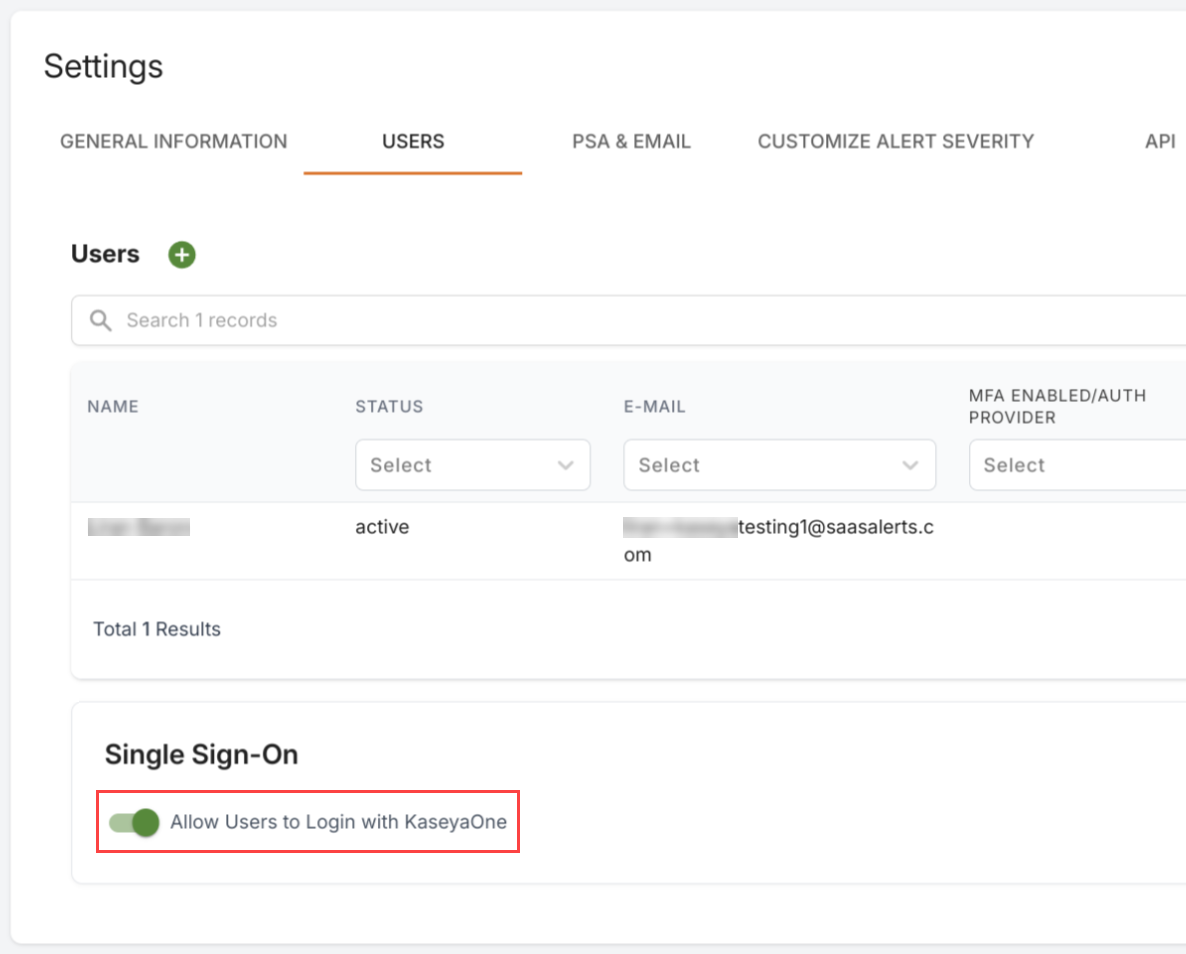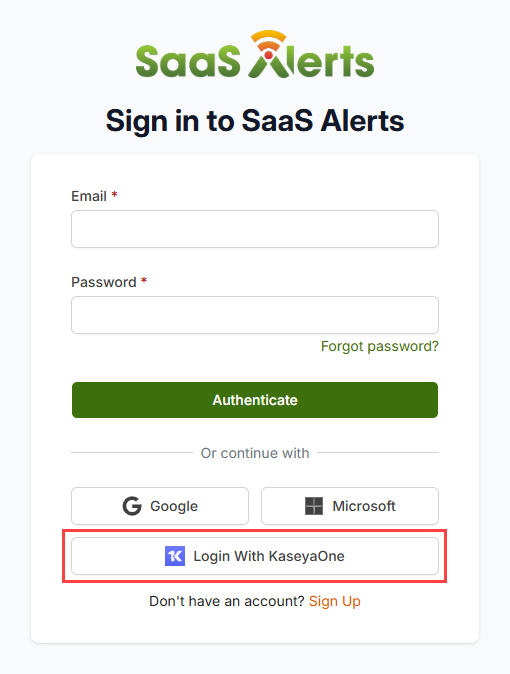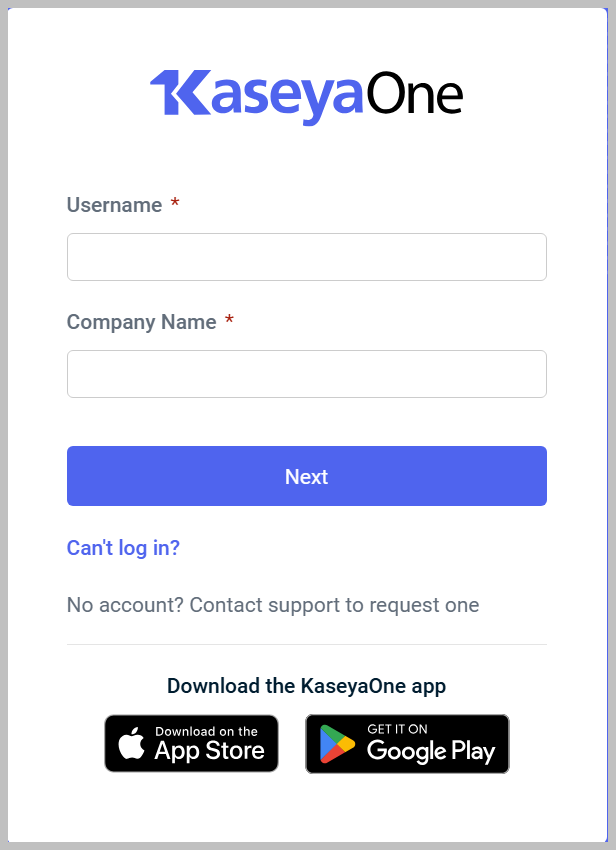Unified Login with KaseyaOne
SaaS Alerts supports single sign-on (SSO) with KaseyaOne, making user management and access easier across Kaseya modules. Using Unified Login provides a range of powerful user management tools.
Enabling KaseyaOne Unified Login in SaaS Alerts
An MSP Admin can enable the login to SaaS Alerts for all users at an organization using KaseyaOne Unified Login.
-
From the left navigation menu, navigate to Settings and click Users.
-
If you are not already logged in to KaseyaOne, you will be prompted to log in. This will register SaaS Alerts as a single sign-on module in your KaseyaOne instance.
With this enabled, existing KaseyaOne users in your account will be able to log in to SaaS Alerts from KaseyaOne if their email address matches that of an active SaaS Alerts user. All users in your organization's KaseyaOne account will have the SaaS Alerts module shortcut added to their KaseyaOne dashboard.
When enabling Automatic User Creation, users will be able just to click Login with KaseyaOne and the SaaS Alerts user will be created automatically based on the KaseyaOne subscription.
Logging in using KaseyaOne credentials
To use your KaseyaOne credentials to log in to SaaS Alerts, do the following:
-
You will be redirected to the KaseyaOne login page. Enter your KaseyaOne credentials and authentication code. SaaS Alerts will open.